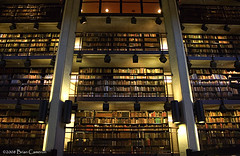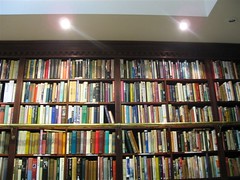The only improvement I would suggest is add more!
The biggest surprise for me was how much I learned from my classmates. Their perspectives, ideas, and discovery of other gems enriched my experience and encouraged me to push myself further.
One of my goals was to view this experience through the eyes of a librarian instead of a classroom teacher. I believe that I achieved this goal. I can see so many applications of these tools for librarians. I can also see myself leading teachers to these tools for use with their students in the classroom.
My favorite part of this experience has been interacting with my classmates through blogging. I have enjoyed the community of learners.
Diving in was exhilarating. My old ways of thinking have been washed away with the tide, and I emerge anew covered with sparkling ideas and holding handfuls of pearls.
Is this the end? It can't be. I feel that I have only just begun to swim. Another lap anyone?